Gonna finish up the week with a very easy tip, yet very powerful for those complicated designs that use all those mathematical formulas and what not…
Hopefully, by this point, you know that you can simply enter a length to determine a wall or line length, or really anywhere you can input a dimension. Simply type 100′ and hit enter et voila! 100′ of whatever you were placing. Did you know, however, that you can do the same thing but with formulas!?
It’s very simple. Instead of typing the normal dimension in like this:
You instead begin it with an ‘=’ like this:
You can use any formula context that revit allows. I would suggest searching in help for “formula” to find out the terms and syntax that you can use.
Like I said, simple and quick, just like we like it here at Revittotd.com! Hope you learned something, and thanks for stopping by. Hope to see you again soon!
-Carl Gibson



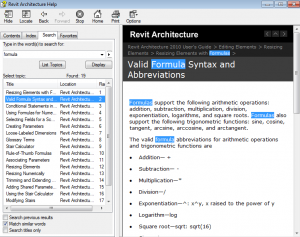


3 responses to “Revit TotD – 2.19.10 | Dimension Formulas”
What do you use to record and show the mouse clicks and keyboard entries in the videos?
I use Mousepose for the mouse cilcks and keystrokes. OS X Only app. Not sure what the Windows alternatives are.
I use Jing to record.
came in handy today… thx rk