So you may have been thinking: “Is this it? Is he done with tips? What do I do now!?” Well, no, I’m not done with tips. I’m just in the throws of trying to make this something I’ve always wanted it to be: a side job! I appreciate all the emails and comments of people wanting more tips from me, I really do. They make me enjoy what I do even more. Remember that you can always submit a question to be answered as a TotD by simply sending me an email. ‘Nough about that, let’s get on to your new tip!
When I last left you I was in the middle of a series for students doing conceptual massing… today is not the day to continue this, unfortunately. Instead I wanted to give you a nice quick tip that I’ve used quite a bit in my day. It’s a way to quickly create 3d sections without having to drag your section box grips all over your model. Feast your eyes, upon this beaut!
Aaaaand the proceeding steps for those that hate the sound of my voice.
Creating quick section 3Ds:
- Make a small selection group around the area you want to cut the section to. May work best to do this from a top or elevation projection of the 3d view.
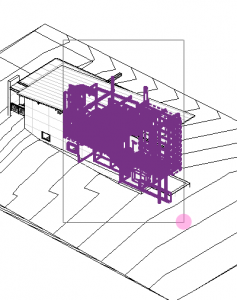
- Isolate the Elements you’ve selected.

- Select the 3D View from the selection group filter.

- Turn the Section Box on. If the section box was already on, turn it off, then back on to reset it.

- Reset the Hidden Elements.

- TADA! Insta Section Box right where you wanted it!
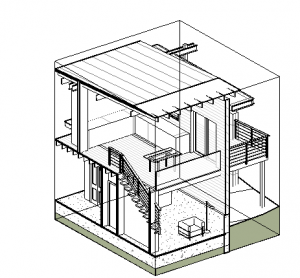
It may take some practice to get used to this method but after some time you’ll be making 3d Sections exactly where you want them to be in you rmodels!
Well, that’s it for today. Thanks for stopping by and I look forward to seeing you around for the next RevitTotD! Remember that you can submit your questions to appear in a TotD video by sending me and email! Also be sure to find the RevitTotD page on Facebook!
.Carl

One response to “Revit TotD – 03.08.2011 | SectionBox’d”
Very cool trick! Thanks