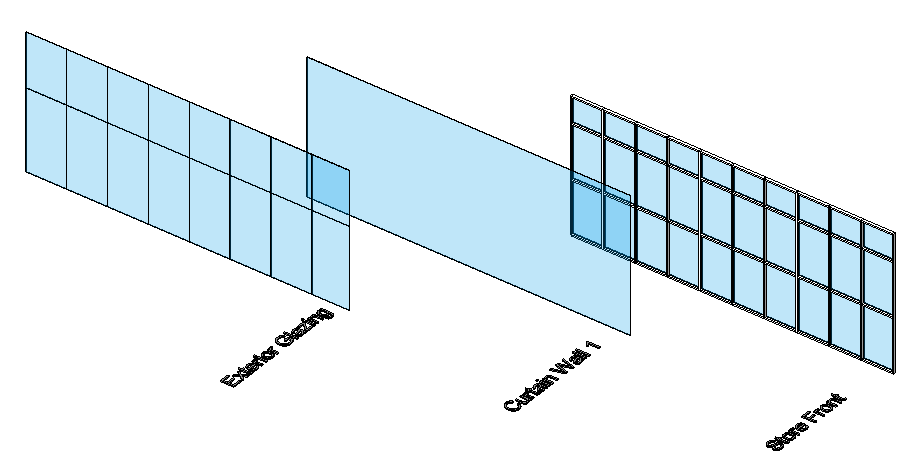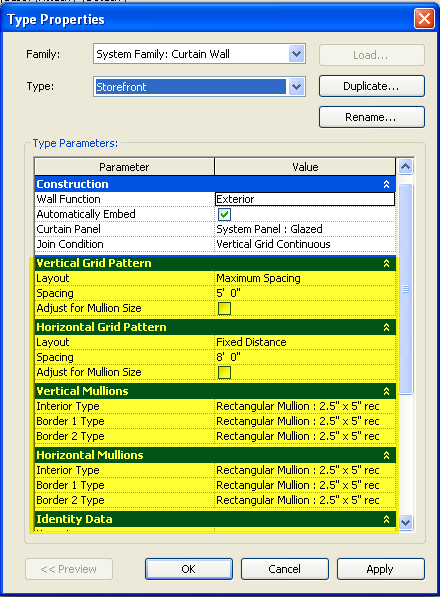Heh… I have to laugh at this one. Here in lies a tip that essentially is the answer for probably 80% of the problems that people have when working with Revit. This one in particular I see in about 30% of the questions regarding Curtain Walls; “Why can I move the grids in my curtain wall?!” Yes that’s nice, but if you’ll notice in the PROPERTIES of your curtain wall, you have the vertical and horizontal lines set at a specific distance apart from each other. This means in order to move those pretty little grid lines you just made, you’re going to have to unpin them all and move them.
So in light of this epidemic, I am offering a panacea: Check the properties every once and a while. More specifically for curtain walls, notice the difference between the presets you have available to you. Here, let me help!
- FIRST THINGS FIRST! Curtain Walls are what kind of family?… System Family. You can not load Curtain Families into the project like a normal component. They are treated within Revit as system families.
- Revit comes out-of-the-box with three curtain wall presets:
- The difference in these walls can be easily found in the properties for each wall. Notice the Horizonta/Vertical Distance parameters highlighted in these property boxes.

Exterior Glazing 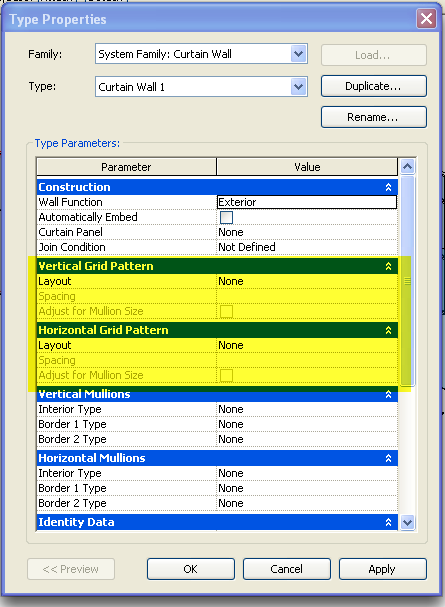
Curtain Wall 1 (think of it as a clean slate) - You can add grid lines to a Curtain Wall type with a preset using the Curtain Grid tool mention in the previous tip. However you can NOT move grids that were generated by the presets until you unlock them.
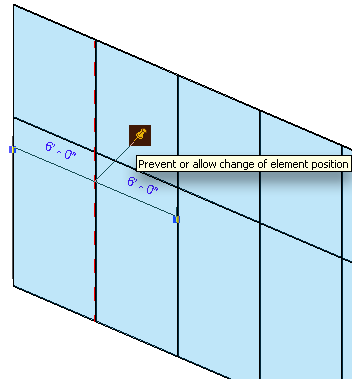
You must unpin an automagically generated grid line before moving it.
As usual, be sure to check out the video linked above for a few more tips on what is available in the curtain wall properties.
Thanks again for stopping by and be sure you come back tomorrow for the next tip on this series on curtain walls! Hope to see you then!
-Carl Gibson