Here’s a quick tip to round off the week, most of you may know this already, but I think ALL of you should know, therefore I’m posting this little tip! Ever had a View such as a cad detail or a drafting view that you want to reference by a new callout in your project? There’s a quick little button you can check in the options bar before you place the callout that will allow you to do this.
Placing a callout for an existing view:
- Select the callout tool.
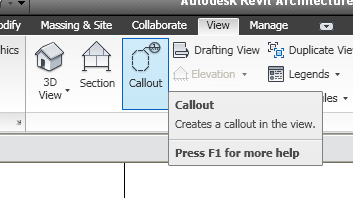
- Check the “Reference other view:” option in the options bar.
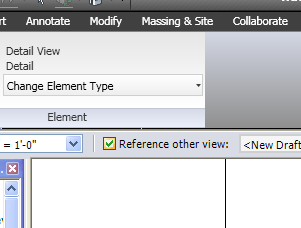
- Select which view you want to reference.
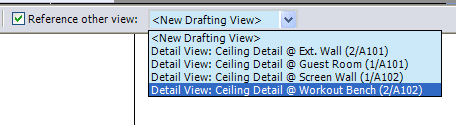
- Place the callout. Note: the callout you place does not affect the area shwon for the existing view so take care as to how you place the callout.
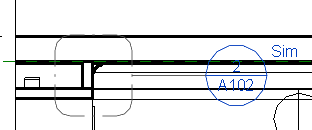
Like I said, short and sweet, just the way we like it here! Hope everyone has a great weekend and I hope you stop by next week for more, Revit TotD! As always, enjoy, comment, share!
-Carl

