Yesterday I showed you how to directly apply materials to objects in your families and the reasons to do such a thing. Today I’m going to do the same thing, except we’ll be talking about the Subcategory approach.
Create the Subcategory:
- (In the family creator) Manage Ribbon > Settings > Object Styles

- New in the Modify Subcategories section

- Name the subcategory and be sure it is being created in the correct Category (some family types have multiple Category Controls).

- You can start to see in this dialog why subcategories may be more beneficial than direct application of materials.

Apply the Subcategory:
- Select the object(s) to be added to the subcategory.
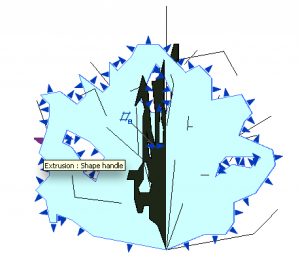
- Element Properties.

- Select the subcategory that the object belongs to in the combobox.

When to use this method:
- When all instances of this object need to appear the same in rendering.
- When you need to control line weights and visibilities of different objects in the family from the project side
Changing the material (In project):
- Under Manage Ribbon > Settings > Object Styles

- Look for the category that the family is in and expand that branch.
- Change the material of the Subcategory that you need to modify for that family.
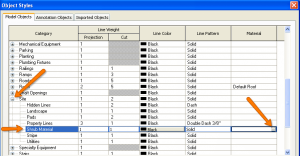
In my opinion, you should ALWAYS use this method over direct application of the material since it allows you to control so many more aspects of the objects in your family (like line weights, visibility, etc). Note that we no longer have the duplicate issue with Subcategories that we had with the multiple Materials. If you have two families that are in the same category with similar Subcategories, they will all be controlled under one Subcategory control in the project. This allows you to have an entire set of furniture (for instance) that can have matching materials by use of a single Subcategory, so be aware of what you are naming your subcategories. There is still one more method to look at and that is the Instance Method of applying materials to families. So join us tomorrow for another Revit TotD as we wrap up this series on family materials!
-Carl


One response to “Revit TotD – 7.22.09: Family Materials, Subcategories”
that is an incredibly handy tip. i just learned how to apply subcategories to families, but had no idea that you could define your own. thank you!